![]()
Social media is a vital part of how a business promotes itself, and having a wide variety of social media tools at your disposal is important. While you can link all your social media accounts together to create one post appearing on all of them, this strategy ignores unique opportunities each platform offers to its audience.
For example, Twitter might be perceived as just a witty space to carefully craft a succinct 280 characters. But it has features that distinguish it from other platforms to help you build your brand and implement your business strategies.
For photographers, the short and sweet style of Twitter can help you easily advertise your photos and your distinct style.
Twitter Fundamentals
So what are the first steps you should take with your Twitter account?
Well, since Twitter and other social media platforms extend your brand, make sure your profile reflects how you brand yourself in your portfolio, on your website, and in person.
Theme Color
The theme color you set on your Twitter profile should match the brand identity you use on your business cards, stationery, website, etc. Unifying theme colors across all social platforms helps secure your brand and makes it easier for others to recognize you through a specific color or font.
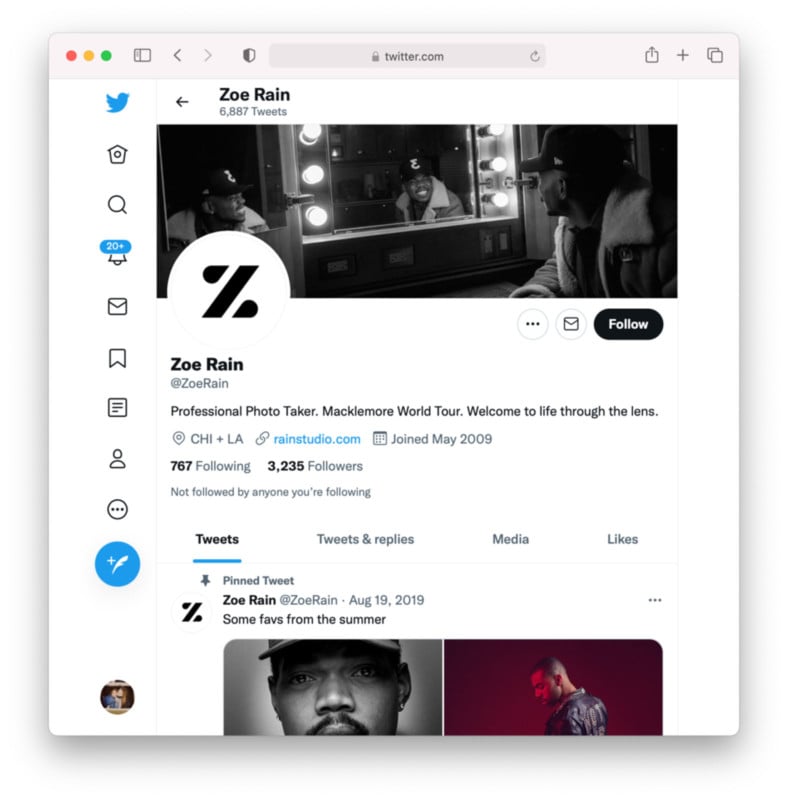
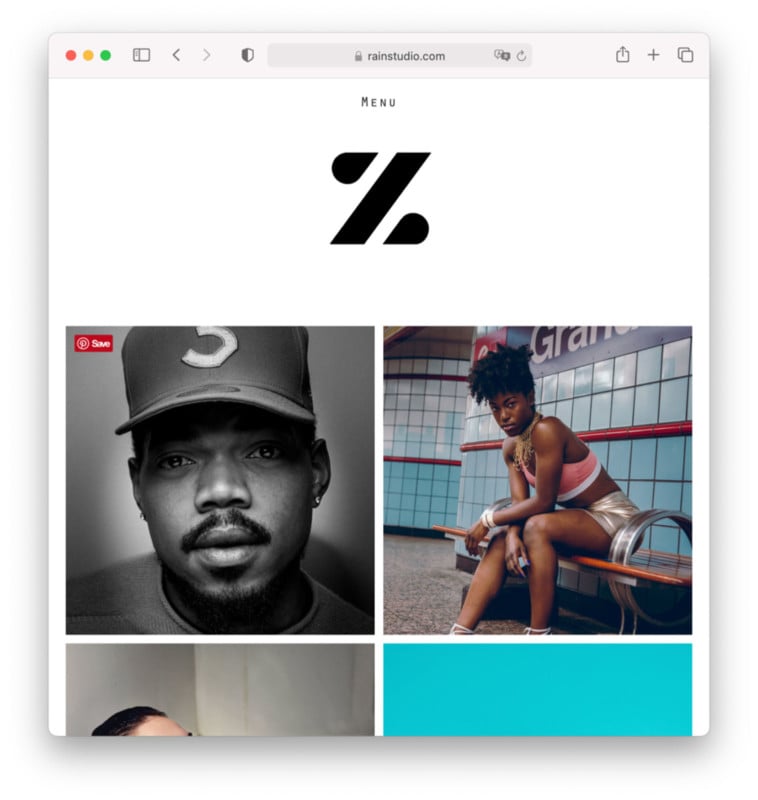
Profile and Cover Images
The images you use for your account should show who you are and the type of work you do. For the profile picture, use a professional headshot or your logo. The cover photo should exemplify your strongest work and lure viewers to stay on your profile and look around. As you integrate new photos into your portfolio, you can refresh your cover image to keep your profile interesting and reflect your recent work.
Bio
Keep the bio on your profile concise to match Twitter’s style. This can be a trimmed-down version of the one on your website, or you can write a new one that shows a little more personality.
Either way, you should customize your bio for the type of profile you want to have on Twitter.
If you want your account to show who you are and what people can expect when they work with you, keep it light, humorous, and full of personality. If you want to use Twitter as an extension of your portfolio and keep it strictly about the imagery, then make your bio more professional and simple.
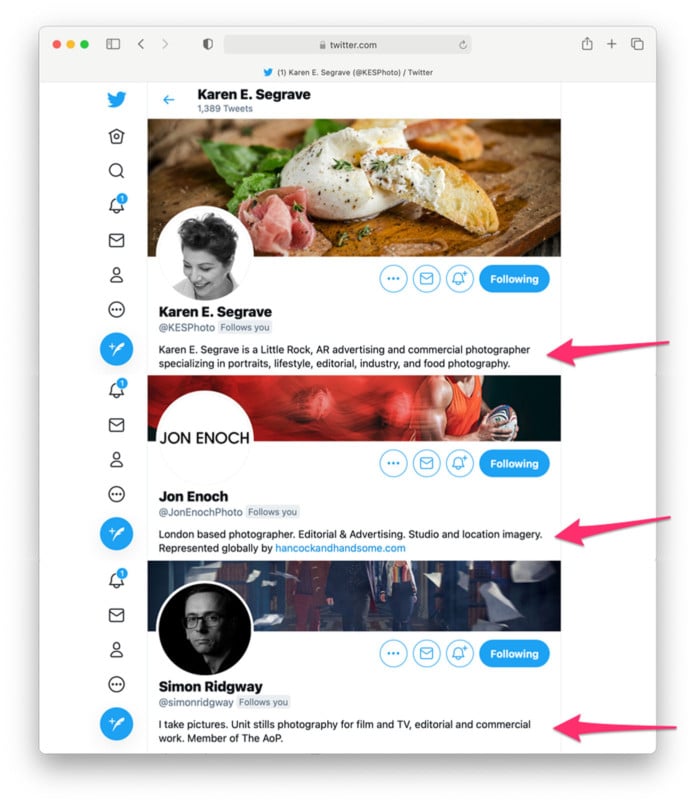
Tweeting 101
With only 280 characters of text, you have to be concise. Twitter has made some updates so that URLs account for fewer characters than they did in the past, making it easier to convey your message. But don’t forget to leave space for relevant hashtags!
Hashtags
Using hashtags is a great way to attract viewers to your profile, and ultimately to your website. Here are three rules to keep in mind when adding hashtags to your posts:
1. Don’t Over-Hashtag. As a rule, when adding hashtags, less is more. Since they count against the character limit, you don’t want to lose meaningful content to add more hashtags. If you’re showing off a new photo, the caption should detail the project, not just a bunch of hashtags.
2. Remember your SEO. Hashtagging is crucial for your posts’ SEO, though. It’s a good way of including a bunch of keywords that might not fit so smoothly into your caption. Be aware of what’s trending (we’ll get into that later) and be aware of what’s working for you already!
3. Make sure they’re relevant to your content. When adding a hashtag, it’s tempting to just throw in random popular trending hashtags that have nothing to do with your post just to draw maximum viewers. This is a mistake. You want to make sure that the hashtag you’re including has something to do with you, your photography, or your content.
Similarly to Instagram, using any viral hashtags may end up burying your content in the sea of other users. If, however, a trending hashtag does apply to your content, use it! Be mindful that other users can report your content if they feel that you are wrongly using hashtags as self-promotion and eventually your account can be blocked, so maintain ethical hashtag practices!
Following Other People
As with any social media platform, you can choose to present your Twitter professionally or casually. Most photographers choose to have a professional Twitter and follow/retweet content only pertaining to photography. If you’re using Twitter for personal reasons, be sure to keep those practices separate from your professional Twitter account. Minimal crossover is unavoidable, but make efforts to curate your distinct profiles.
Like other social media accounts, who you follow can have a huge impact on your own following and your reputation on Twitter. Follow people or companies you’ve worked with, have a connection with, admire, whose content you enjoy viewing, and who you hope to work with in the future. Think of this as a networking tool — the minute you follow someone, they’re inclined to look at your profile, and if you’re in the same industry, they’ll likely follow you back.
Keep in mind that there are limitations on the number of users Twitter allows you to follow. Once you reach 5000, you get cut off and then have to go through the painful process of weeding out your list. It’s much easier to make sure you’re following the most relevant accounts first!
Pinning Tweets
If you recently worked on a big project and want to give it a larger amount of exposure, you can post a tweet and then pin it to your profile. Pinning a tweet means that it will stay at the top of your profile, even when you add new tweets. Pinning tweets can showcase a particular image while still tweeting daily to maintain your following and attract new viewers.
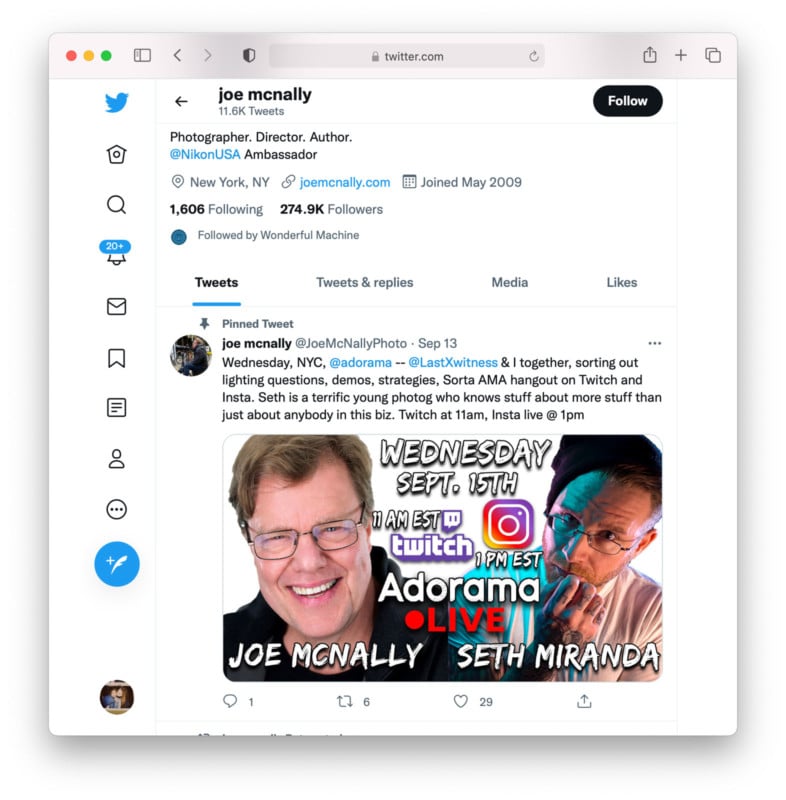
Using Your Likes Wisely
Whenever you like another tweet, it gets saved on your profile under a tab called “Likes.” Think of likes not only as literally enjoying a tweet but also as a way of “saving” important information you might want to refer to later. There are two main ways you should be thinking of likes:
Likes are public, so make sure you’re careful about how you use this feature. It would be best if you liked things that are relevant to your brand, tweets written by people that you wish followed you, or important news. Because this is visible on your profile, you want to make sure you do not like everything under the sun and that you utilize this function as a continuation of your brand.
You can also use likes as a way of building a reference list. Like tweets written by potential prospects, feature an upcoming project you want to take part in, or showcase creative ideas you might want to call on in the future. You should definitely like any positive tweets that someone has written about you. That way, you can both demonstrate your appreciation for the kind words and keep track of favorable engagement.
Using Images on Twitter
While Twitter hasn’t always been the most photo-friendly, recent changes to the platform have made it easier to promote your images. In the past, pictures took up a portion of the word count allotted. At 280 characters, that was pretty detrimental. Images on Twitter were also previously cropped so they could fit comfortably in the feed, and you could only share one at a time.
Oftentimes, photographers will link their Instagram to their Twitter and share pictures that way. The problem with this approach is that the viewer doesn’t see the image, just a URL and hashtags. It would be better to share any images directly on Twitter, as a Hubspot survey showed that:
![]()
Adding images to Twitter no longer takes up characters, and as of earlier this year, the cropping algorithm has been discontinued. You can also add up to 4 images in a single post, so now sharing images directly is as easy as 1-2-3. This is great for photographers who want to showcase a few images from a shoot or project they recently worked on.
A recent HubSpot blog post also shares some tips for Twitter marketing that will come in handy. Sharing images is, of course, among them (even for non-photographers). Not all of these are necessary, but you’ll want to make sure to implement at least the ones we’ve detailed in this post.
![]()
Maximizing Your Twitter Potential
Once you’re comfortable utilizing the Twittertools (trademark pending), there are a few steps you can take to make the most out of your account.
Lists
Lists are an organizational tool on Twitter to categorize who you’re following by subject, organization, etc. For photographers, you could create lists for Brands, Agencies, and Publications. Then you can add people/groups/organizations into these lists as appropriate. This is useful for keeping track of the kinds of tweets these prospects post, retweet, and like, making it easier for you to track what they’re focusing on and tailor your tweets accordingly.
You can use lists to follow other photographers shooting the same specialties to keep tabs on the competition. You can use lists for people that inspire you. You can build a list of people you’ve worked with previously and stay current on their activities. Essentially, there’s no limit to who you put in a list and what the list is about.
Lists do default to public, so everyone can see what lists you have created and who is included in them, but they can be made private (which might be a good idea for your prospective client lists). When you add someone to a public list, they will get notified; likewise, if someone adds you to their list, you will be notified. This is a great feature because you can see how you’re being categorized, and you can make connections with the people that have added you to their lists.
It’s also not a terrible idea to look at the lists your prospective clients, competitors, or peers have created so you can see what types of topics/people they’re interested in following.
Certain lists already exist, and it will be easier for you to subscribe to an existing list rather than create a new one. For example, if you’re interested in seeing all the content posted by National Geographic photographers, subscribe to their list and keep track that way.
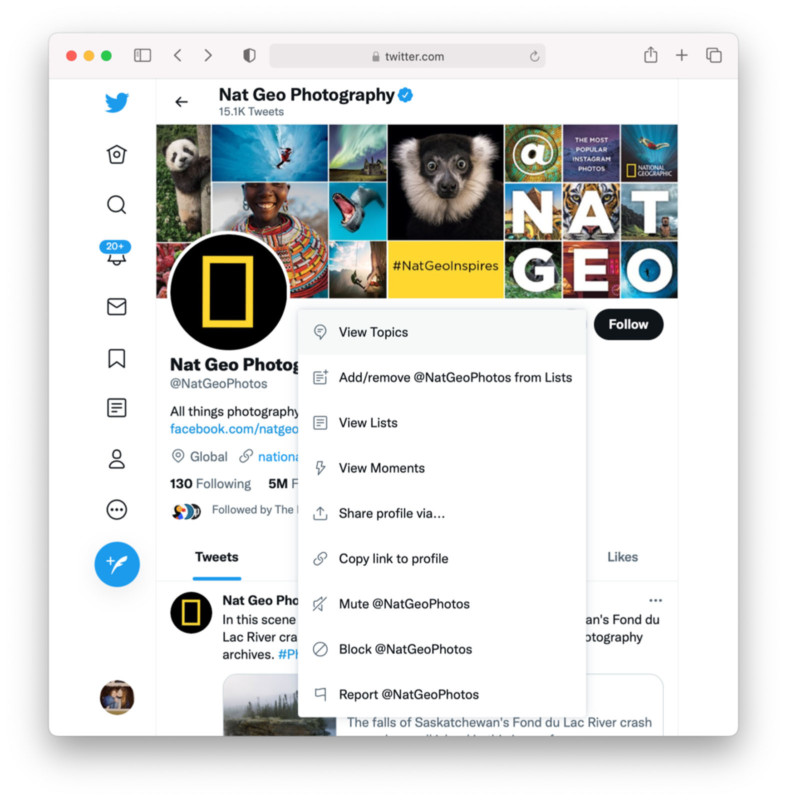

Explore
One of the best ways to optimize your tweets is to see what’s trending for the day using the Explore page, which lists the top trending topics, news, and hashtags for that day. Keep in mind that trends are tailored for you based on who you follow and your location.
Trends is a terrific tool to use when coming up with a new Tweet because you know that hashtag would have a substantial following. So, as an example, if you see that #MemorialDayWeekend is trending, it’s probably a good time to post a Memorial Day-related image and use that hashtag. That way, people who are searching for tweets with that hashtag will find you and your photo. Trends are ever-changing, so it’s a good idea to keep on top of this. And be sure not to force anything; you want viewers, but more importantly, you want to be re-tweeted, you want relevant likes, and you want to retain followers.
This picture of rocker Don Prince on the porch in nice light always reminds me of being home, and the end of summer. Many thanks #janeellen!#mondaymorning #musicmonday #mondaymemories #picoftheday #portraitphotography #DonPrince @NikonUSA #NikonAmbassa… https://t.co/PiODDXKP2L pic.twitter.com/7e75zZg1rQ
— joe mcnally (@JoeMcNallyPhoto) August 30, 2021
Twitter Analytics
Twitter Analytics is a free tool that allows you to see Tweet Impressions, Profile Visits, Mentions, and Follower trends easily over time. You can also view the top tweet and top mention for each month. This tool is useful for tracking followers gained and lost, seeing if your tweets are making an impression, and noting which ones really stood out. That way, you can learn exactly what keeps that engagement high and where to focus your energy.
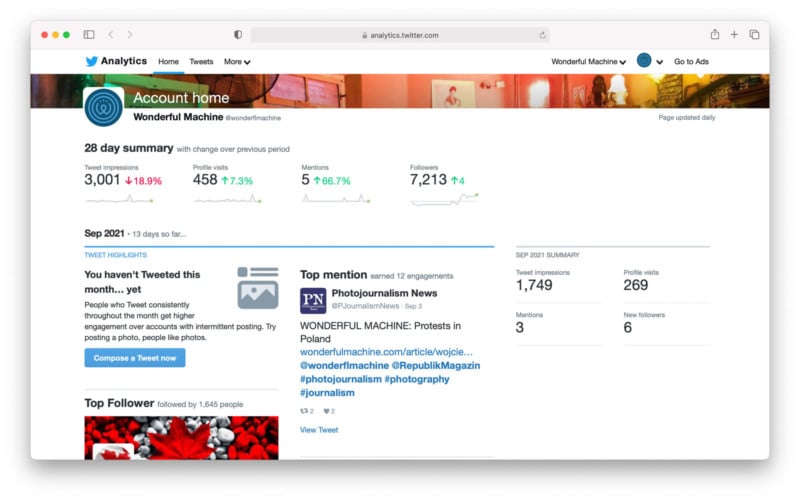
Twitter also offers Twitter Flight School, which you can begin for free to learn more about all the features at your disposal. It’ll help you study Twitter Analytics to make sure you’re getting the most out of your account, teach you about twitter-ads, and guide you in your quest to conquer the Twitterverse!
About the author: Shannon Stewart works at Wonderful Machine, an art production agency with a network of 600 photographers in 44 countries. The opinions expressed in this article are solely those of the author. This article was also published here. If you have any questions, or if you need help with your SEO, you can reach out to Wonderful Machine via email.
Image credits: Header illustration photo licensed from Depositphotos
No comments:
Post a Comment