![]()
There’s a reason that 64% of small businesses use email marketing to reach customers. Email marketing is a valuable tool for photographers to promote their work to potential and existing clients. Virtually every person on the internet has an email address, and email marketing is an effective way to send messages directly to customers and gain prospective clients by reaching an already engaged audience.
Unlike social media, your message is delivered to your audience by you “personally” through your own channel via email marketing. There’s no fickle algorithm standing in your way, and you don’t have to worry about the website crashing. Another reason to invest your time in email marketing? A recent study by Campaign Monitor found that email marketing provides the highest ROI for small businesses.
![]()
As a photographer, email marketing can and should be part of your overall marketing efforts. Coupled with your website, social media, direct mail, and other promotional tactics, it can be a strong lead generator and a great way to stay in touch with past clients. This article will go over some of the basics to get you started and the best practices you can use to create a more effective email marketing strategy.

Choose an Email Service Provider
The first step to email marketing is choosing an email service provider. An email service provider (ESP) is a company that offers an email marketing platform or tool that allows you to create and send emails to an extensive list of subscribers. An ESP enables you to manage subscriber lists, design professional emails easily in HTML, and track the performance of those emails by collecting analytics data for you. In the US, it also makes it easier to comply with federal regulations for email marketing (for example, subscribers must be able to opt out of your emails, and you must include the name and address of your company on every email).
There are many service providers out there, each with distinct offerings and interfaces. Some of the most commonly used ESPs for photographers tend to be Mailchimp, Constant Contact, and Campaign Monitor. Website platforms like Squarespace and Shopify also offer an email marketing service that integrates with their other offerings.
Choosing a service provider will largely depend on your budget and needs. Many ESPs, like MailChimp, provide a free or trial plan with limited functionality to get you started. MailChimp’s free plan allows for up to 2,000 contacts and 10,000 emails. The paid plans vary from $9.99 up to $299.
Build a Subscriber List
Begin by creating a form on your website for people to opt-in to your email newsletter. Start by reaching out to your contacts. These are the people who are most likely to want to get updates from you. Compile a list of your existing clients, crew, and industry contacts and send them the form to opt-in for updates from you.
When asking people to sign up, make sure to explain what you’ll be providing and give people a reason to sign up. Some businesses will develop a free resource or discount incentive to promote sign-ups, giving something back in exchange for the user’s email address. You can also use your social media to entice your followers to subscribe for exclusive updates.
Establish a Schedule
You’ll want to send emails at regular intervals. Whether you choose to send emails bi-weekly or once a month, create a schedule and stick to it. Consistency is vital with email marketing. Like any relationship, you want to build it over time, and keeping the lines of communication open with prospective clients is a great way to remind them of your work and that you’re available to take on projects.
Your schedule will always vary as a photographer, so feel free to prepare and schedule emails in advance. You can also test different schedules to see what works best but steer clear of sending emails every day or weekly. You want to make it manageable for you to send out good quality content and avoid coming off as spammy.
Create Engaging Content
The most important part of your strategy should be your content. While the end game is, of course, to book more work, make sure that what you send out isn’t purely promotional but provides value to your subscribers. Think about what your audience might want to learn more about and tailor your message to suit their needs.
Some things you might share through your email newsletter could be whether you have upcoming travel and availability. You can also showcase recently published work or a sneak peek at how you work with interesting behind-the-scenes content.
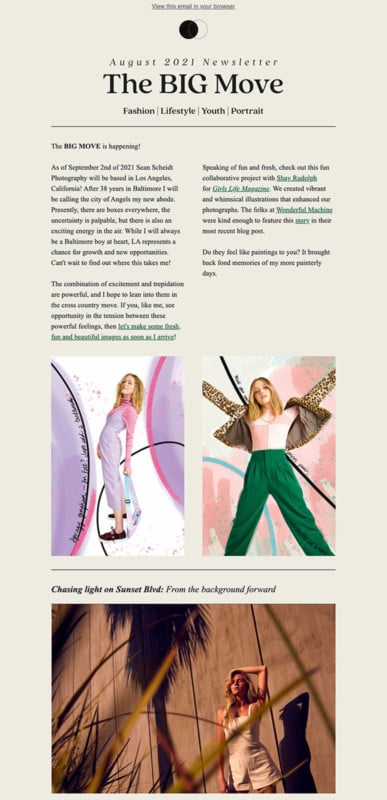
Photographers are visual storytellers, so include strong images, but don’t forget about your copy. One of the most critical pieces of copy on your email should be your subject line, as it must draw people in. Your subject line should provide a preview of what’s inside or use clever wording to invite intrigue. The copy used in the body of the email should provide context and be concise and to the point. Don’t send emails that contain only pictures, as it’ll be more likely to be automatically marked as spam.
Another element to consider is how you present your content. Most ESP’s offer simple built-in templates to get you started. However, if you’d like to stand out, consider creating something custom that fits your business and brand personality. Over at Wonderful Machine, we custom-designed emailer templates to help photographers stand out from the crowd. Our design consultant Lindsay Thompson specializes in designing emails with a fun, personal touch while still maintaining a clean, professional layout.
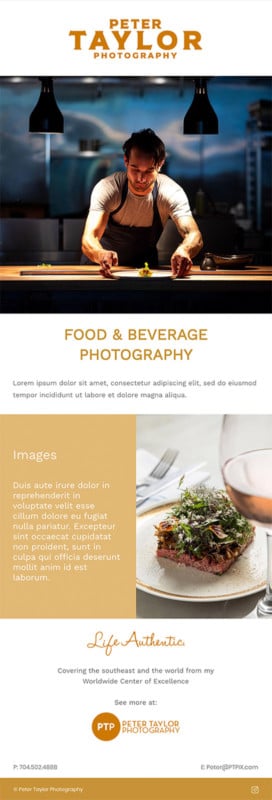
Photographers should try to be creative with their emailers. Templates from any Email Service Provider (ESP) can be limited, so try to add an extra touch outside of their boundaries.
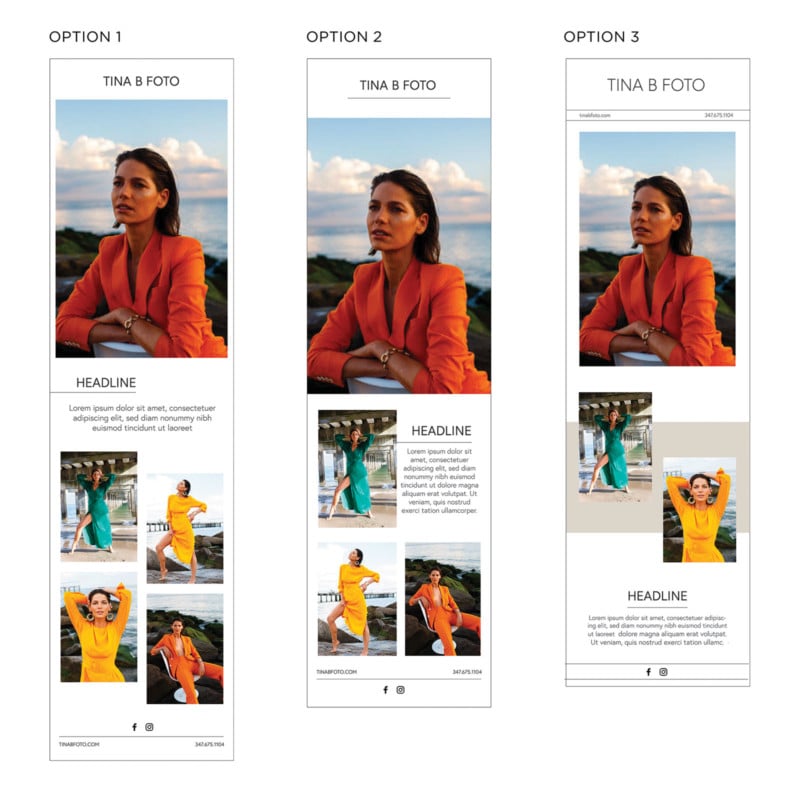
I always design one option that can be totally editable in Mailchimp or Squarespace but I also include options where the photographer would have to assemble the emailer in photoshop before uploading it. It’s an extra step, but making that effort will give you something totally unique to share and help set you apart from the dozens to hundreds of other emailers going out in a single day.

Here are some content tips to keep in mind when creating an email to send to your subscribers:
- Keep it short and sweet: your email should only take a few minutes to read.
- Make it look good: pick a template and web-safe font that aligns with your branding and ensure your design is mobile-friendly. Most people view emails on their phones.
- Compress images: your images should be resized for web so as to not weigh down the email. Heavy file sizes will land you in the spam penalty box or worse can make your email be undeliverable.
- Include an engaging call to action: this can be a question or a simple ask to follow or share but should be short and simple to draw customers in.
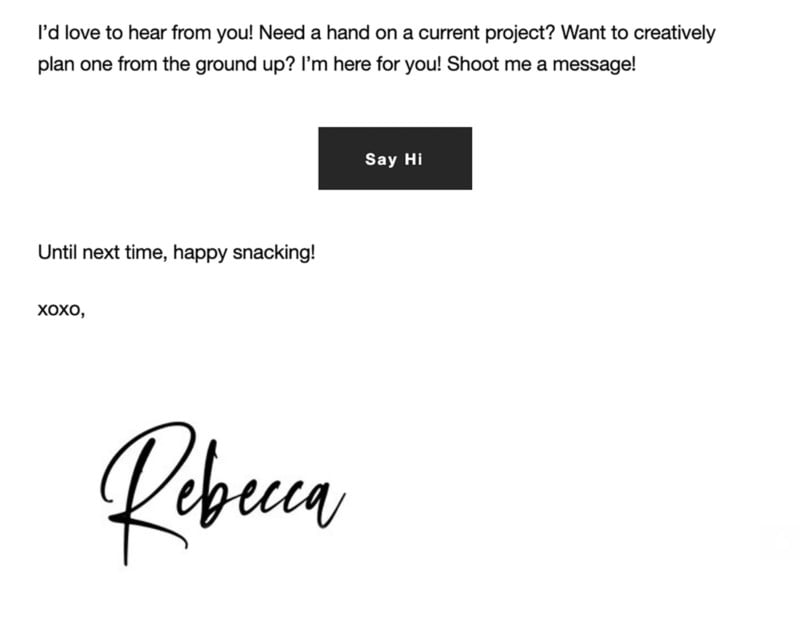
Measuring Success
The only way to improve the effectiveness of your email campaigns is to track your performance and regularly evaluate what’s working and what’s not. Pay attention to open rates and click-through rates on your campaigns. Are they typically the same or drastically different each time you send an email? If you’re consistently sending emails on a schedule, you’ll begin to notice patterns.
The most important KPIs (key performance indicators) for email marketing are:
- Open rate – this is the percentage of emails opened from the amount of emails that were successfully delivered for your campaign.
- Click-through rate (CTR) – the percentage of impressions that resulted from someone clicking a link on your email.
- Bounces – A bounce means an email could not be delivered. There are many reasons an email can cause a bounce and providers like MailChimp, categorize bounces as “hard” and “soft” bounces depending on the reason for the bounce.
- Unsubscribe – this is the number of people who have unsubscribed from your list because they no longer wish to receive your emails.
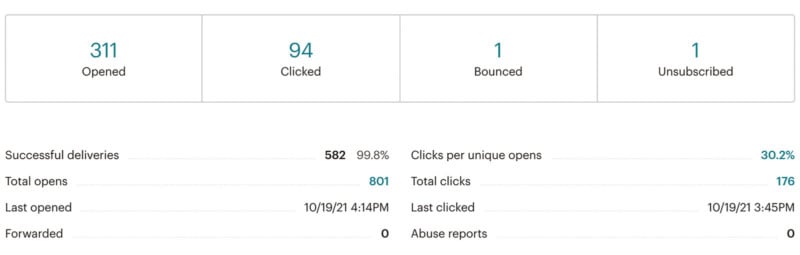
Take Your Email Marketing Strategy to the Next Level
Once you’ve mastered the basics, the next step is to test, test, and test some more. Continually look for ways to improve and engage your audience by tailoring your content and trying new things. Do your subscribers respond better to catchier subject lines? Are they clicking and interacting with your call to action? Look at the analytics over time and test different pieces of content to see what’s more successful and adjust accordingly. Try one or all of the following tactics to improve your results and refine your strategy.
A/B Testing: Use A/B testing (also called split testing) and analytics to track the effectiveness of content by sending different subject lines and seeing how they perform. You can also compare the performance of various layouts and send times to better optimize your campaigns.
Segmentation: You can segment your list by audience types and tailor content to specific audiences. For example, if you’re a photographer that specializes in automotive, portrait work, and outdoor photography you can create segments by specialty and send those segments updates specific to that type of work. This will result in higher open rates as you’re sending them content that’s relevant to them.
Automation: An automated email is an email that is set up to be sent automatically from your ESP when an individual user’s actions trigger a response. The “thank you” emails you get when purchasing something online is an example of an automation. You can create simple automation like a single welcome email to be sent when someone joins your list on your website or more complex workflows that lead prospective clients through a series of emails over time to guide clients to the next step in your sales funnel.
While we’ve established that emailers are an effective way to promote your work, don’t simply rely on just email to promote your work. Email marketing should be a component of your overall marketing strategy. Find a balance between email, printed material, social media, and personal outreach. Your process will be unique, so be flexible and test different things to find what works for you.
About the author: Stephanie Avilés works at Wonderful Machine, an art production agency with a network of 600 photographers in 44 countries. The opinions expressed in this article are solely those of the author. This article was also published here. If you have any questions, or if you need help with your SEO, you can reach out to Wonderful Machine via email.
Image credits: Header photo licensed from Depositphotos
No comments:
Post a Comment